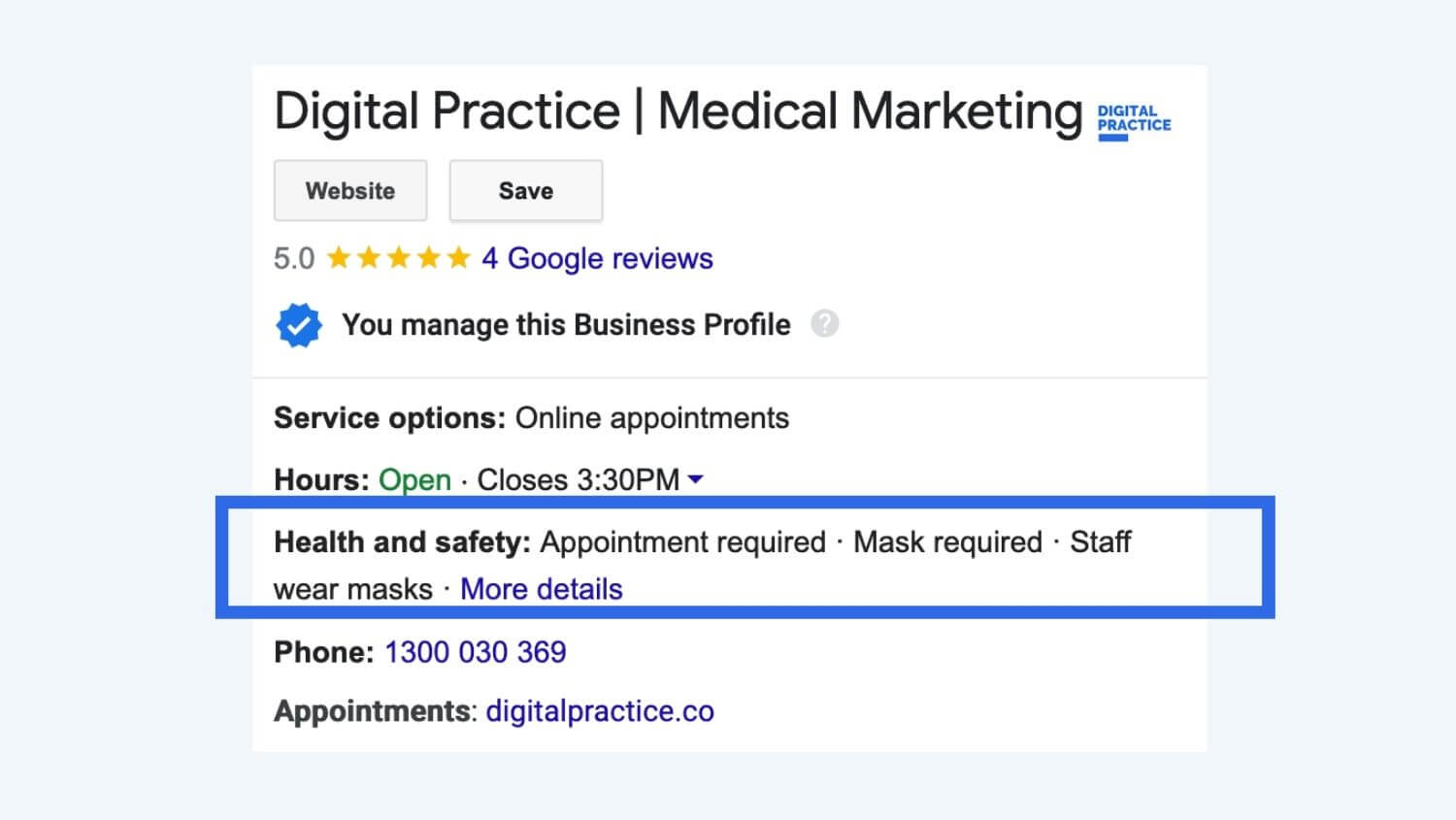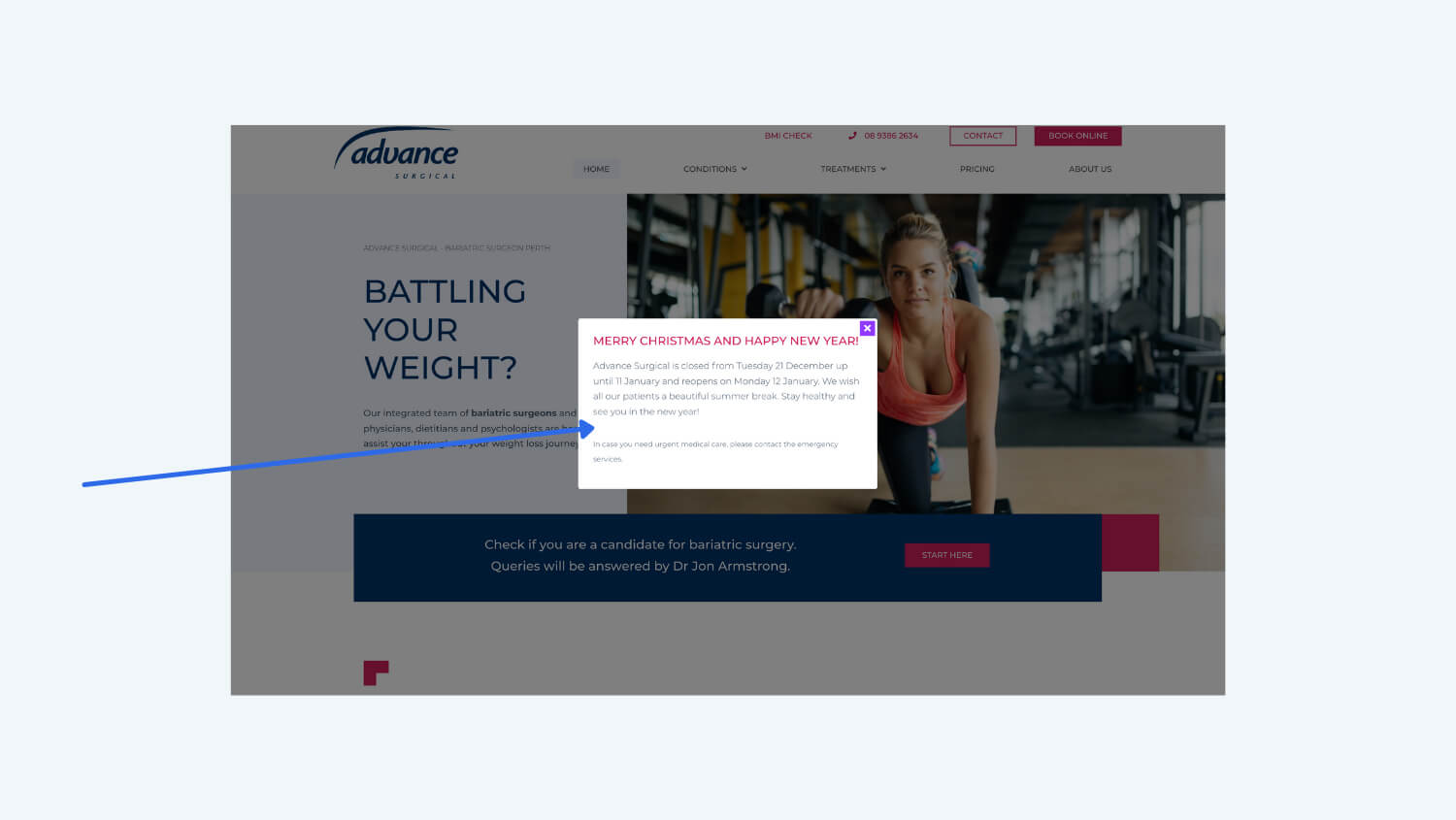Google Business for doctors
Google Business for doctors: best practices
Google Business for doctors: best practices

Els Van de Veire
November 17, 2021
A quick side note to begin: on 4th November 2021 Google announced that Google My Business is now simply called Google Business. It is rolling out a couple of new features and the best one is that you can now edit your profile within Google Search. I will explain this in more detail below.
Why do doctors need a Google Business profile?
Why Google Business for doctors
There are many reasons why specialist doctors need a Google Business profile. If you have a website, your Business profile will boost your website ranking in Google Search. If you don’t have a website, it may be the only way for patients to find you in Google Search and on Google Maps.
In short, it’s mainly about the benefits for your current and future patients when you make sure that your medical practice is represented online through a Google Business profile:
- Patients can find you: Your private practice is listed with Google and it will show up in Google Search and Google Maps, provided your account has been set up correctly
- Patients can easily reach out: Patients can make a phone call from your profile and even message you directly.
- Patients get driving directions: Your patients can find your practice easily by clicking on ‘driving directions’ straight from their phone.
- Patients have direct access to your website: In case you have a medical website, you get an opportunity to link to it from your Google Business profile.
- Patients can discover your practice before they book: You can post images and videos as well as your logo on your Google Business profile, as well as diagrams and other educational graphics.
- Patients can review you or read earlier reviews.
How to set up a futureproof Google Business profile?
Create Google Business for doctors profile
A futureproof Google Business profile means you set it up so that anyone who has to access it can. They could be your team members or third parties (like a medical marketing agency).

"It’s important to understand that a Google Business profile is always linked to a Google Account. If you have an existing Google Account you can use it to create your Business profile. Bear in mind that you want your Google Business profile to be futureproof. If you use your existing Google profile (through your Gmail) for private communication, then we strongly suggest you set up a new account. This allows your team members to access your Healthcare Business profile without getting access to your personal emails."
1. You don’t have a Google Business profile
If you don’t have a profile yet, it is relatively easy to set one up. Create a Google Account specifically for use within your work environment and follow the steps:
- Enter your location details
- Select a business category
- Enter your phone number and website URL
- Choose a verification method: choose now. In the next 2 weeks (sometimes it takes longer, sometimes shorter) you will receive a Google postcard in the mail (the physical letterbox at your practice) with a printed verification code.
- Enter your verification code in your new Google profile and your account is now verified
Why does Google send a verification by post?
If they didn’t have this tradition of sending a code by mail, your competitor could basically set up a Google Business account in your name, adding a false address, faulty phone number and incorrect website URL. By sending a physical code to your physical address Google makes it impossible for that type of aberrations to occur.
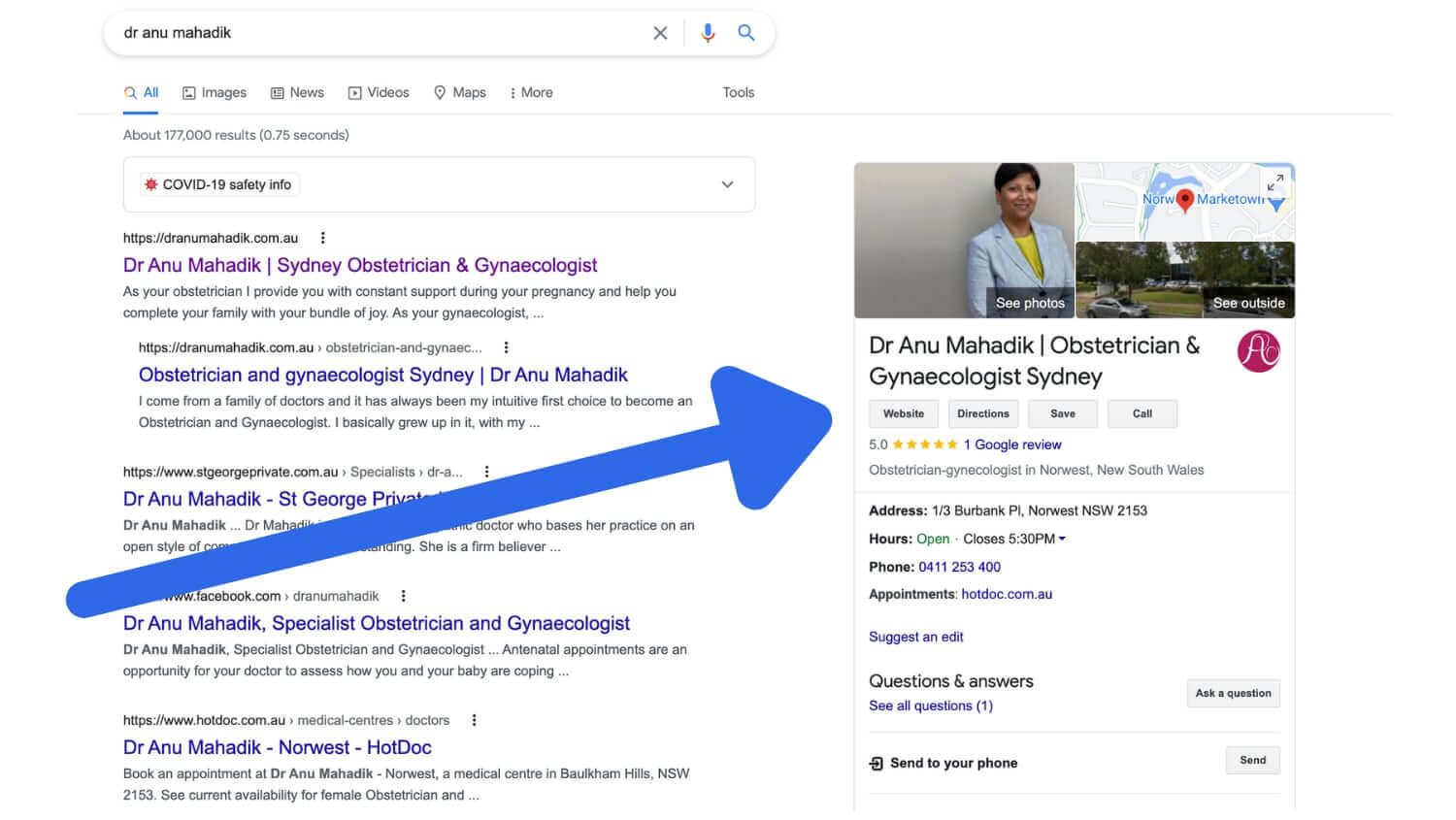
2. Your practice is listed with Google Business but you don’t have access
Somebody else may have listed your practice in the past but they may have left your company and perhaps you don’t have the login details. Or you may have simply forgotten the login details.
- Ask around: Reach out to anyone who was involved in your marketing to see if they have access to your login details. If so, ask them to transfer ownership of the listing to you. Here are the official Google instructions to transfer ownership.
- Take a guess at the email address: If step 1 doesn’t work for you, go to business.google.com/create, type your business name. If your business has an existing Business profile it will appear in the listed options. Click on your name and Google will show you a half-masked email address (the one that was used to claim your business). This hint may remind you what email address was used and then you can hopefully take it from there.
- Request access: If the hint doesn’t work for you, you will have to request access. The owner (so the email address that has listed the business) will get an email and they will be able to accept your request or deny it. They have seven days to reply. If they don’t respond within that time span, simply because it is an abandoned email address, for example, you will be able to go back into your listing and verify the account yourself.
Edit your Google Business profile in Google Search
Edit Google Business profile
Chat with your patients using Google Business
Messaging functionality for patients
How can we help?
google business for doctors
- Tags: Google business