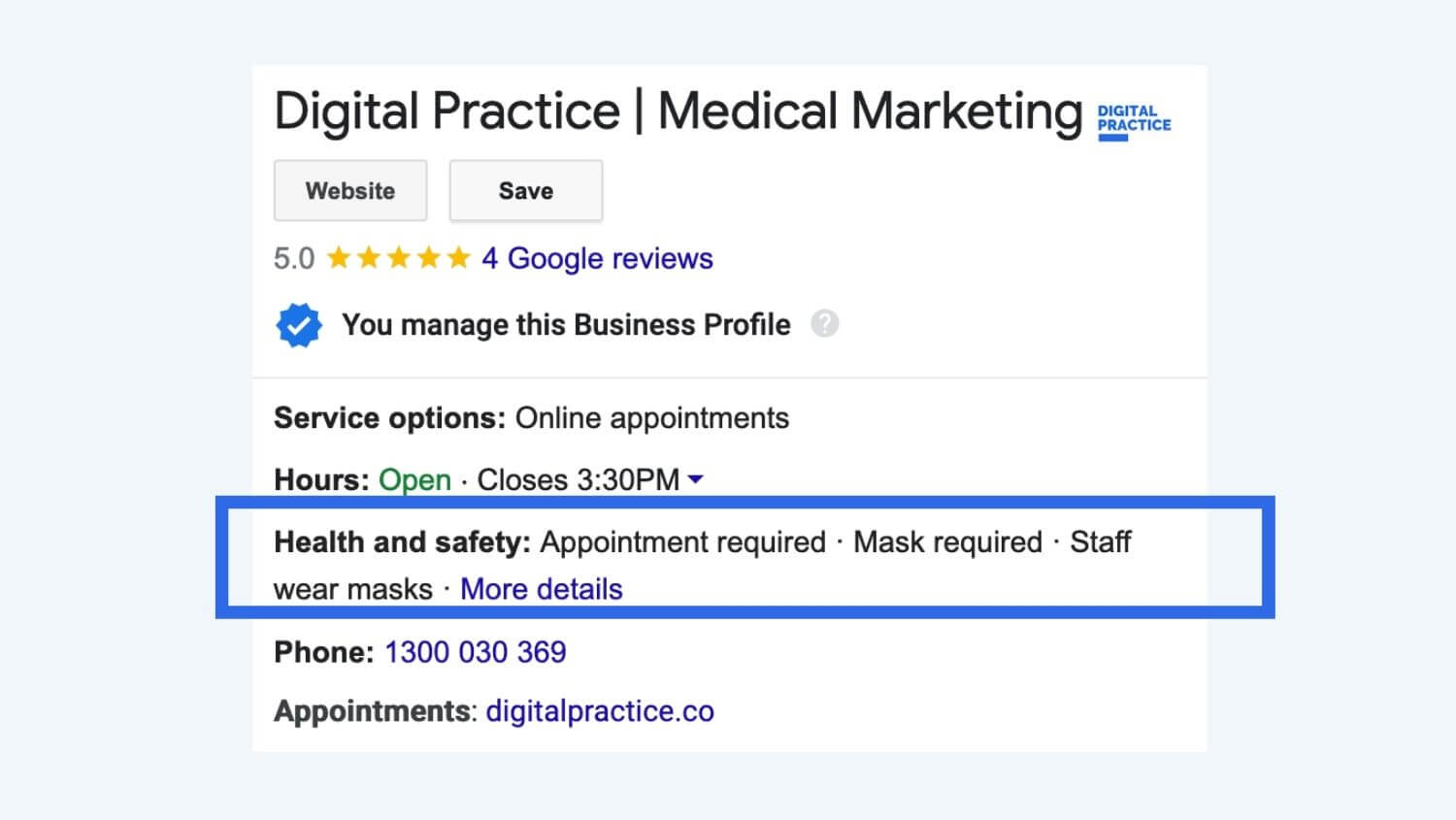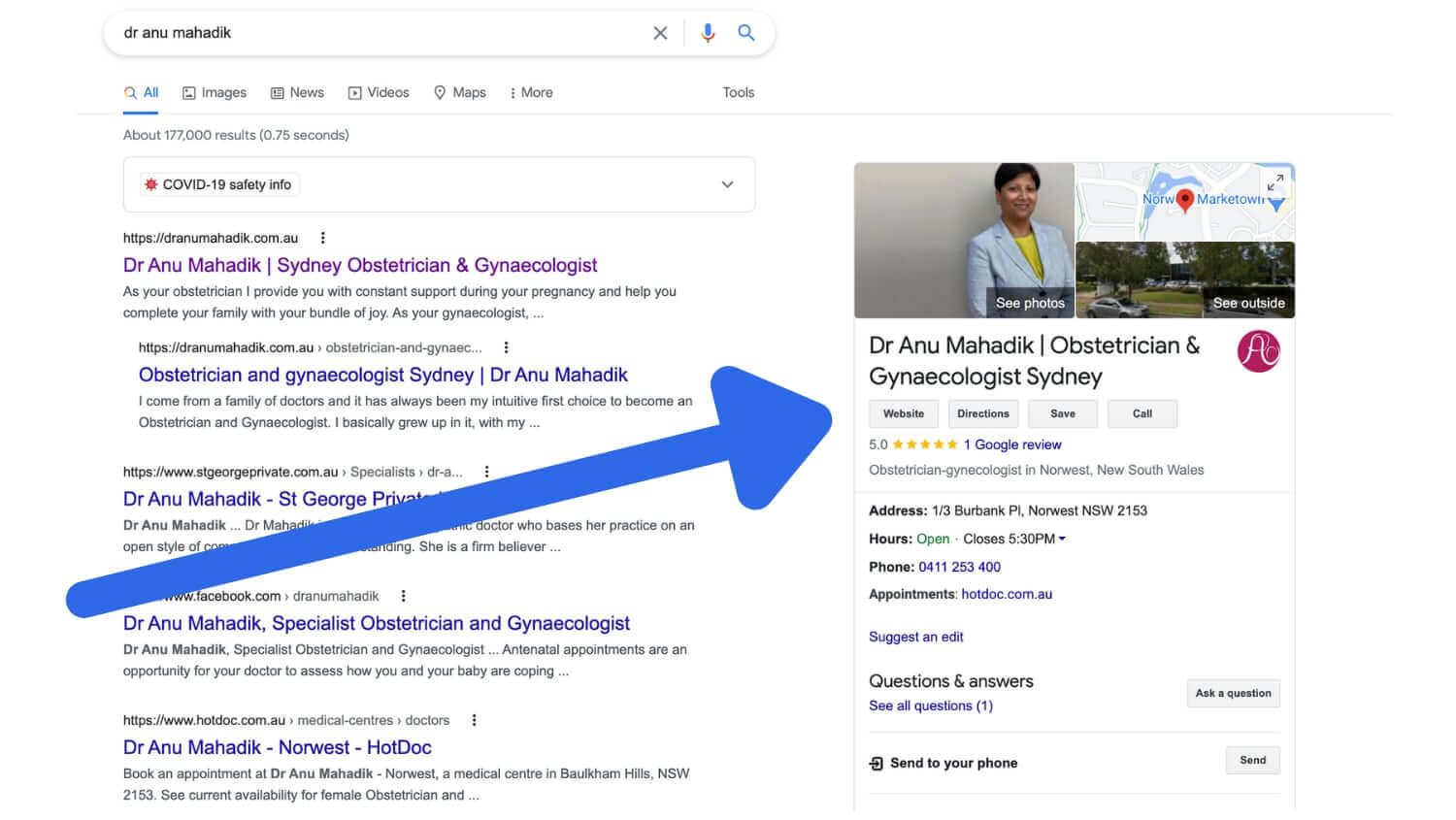add holiday hours to google business
How to add holiday hours to Google Business?
How to add holiday hours to Google Business?

Els Van de Veire
December 22, 2021
Build trust and update your Google Business profile
Google Business Special Hours
We’re coming up to Christmas and New Year as we publish this, and your practice might apply modified business hours during this time of the year, or you might even be closed for a few days or weeks. You always want to make sure your opening hours are up-to-date on your website. We typically add a pop-up or a topbar to do this. If you cannot do this yourself, ask your digital agency or web developer to get it done.
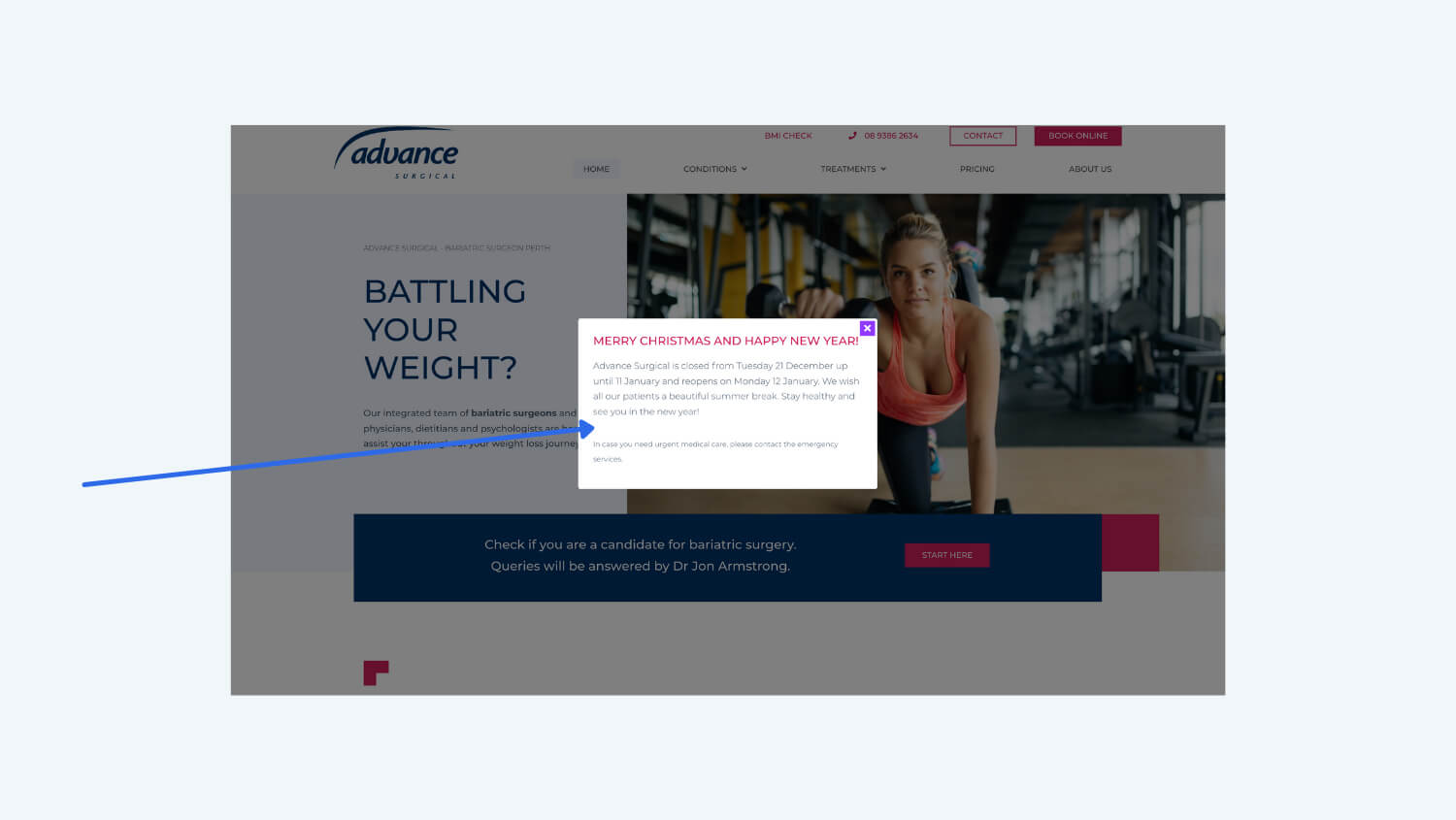
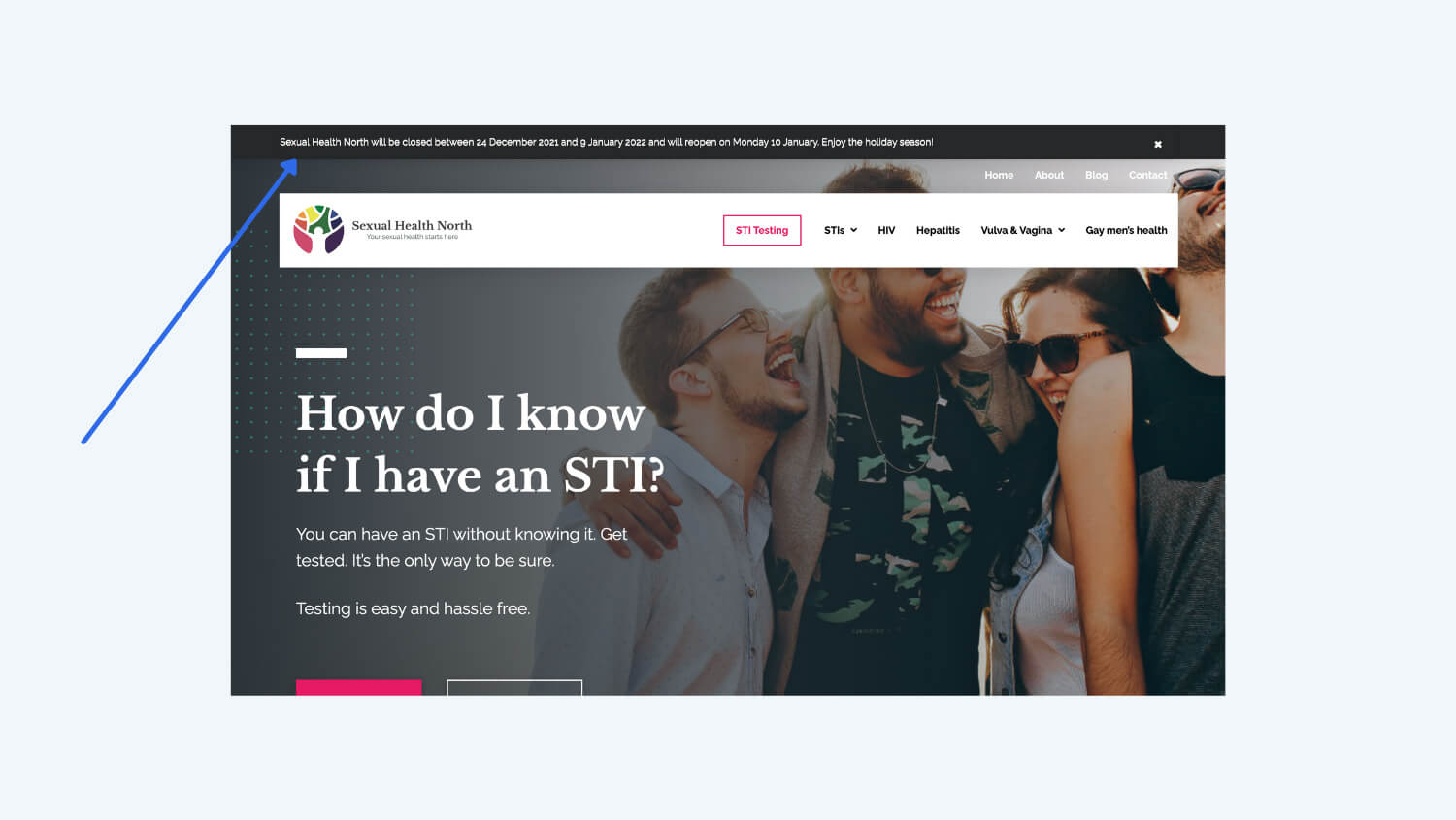
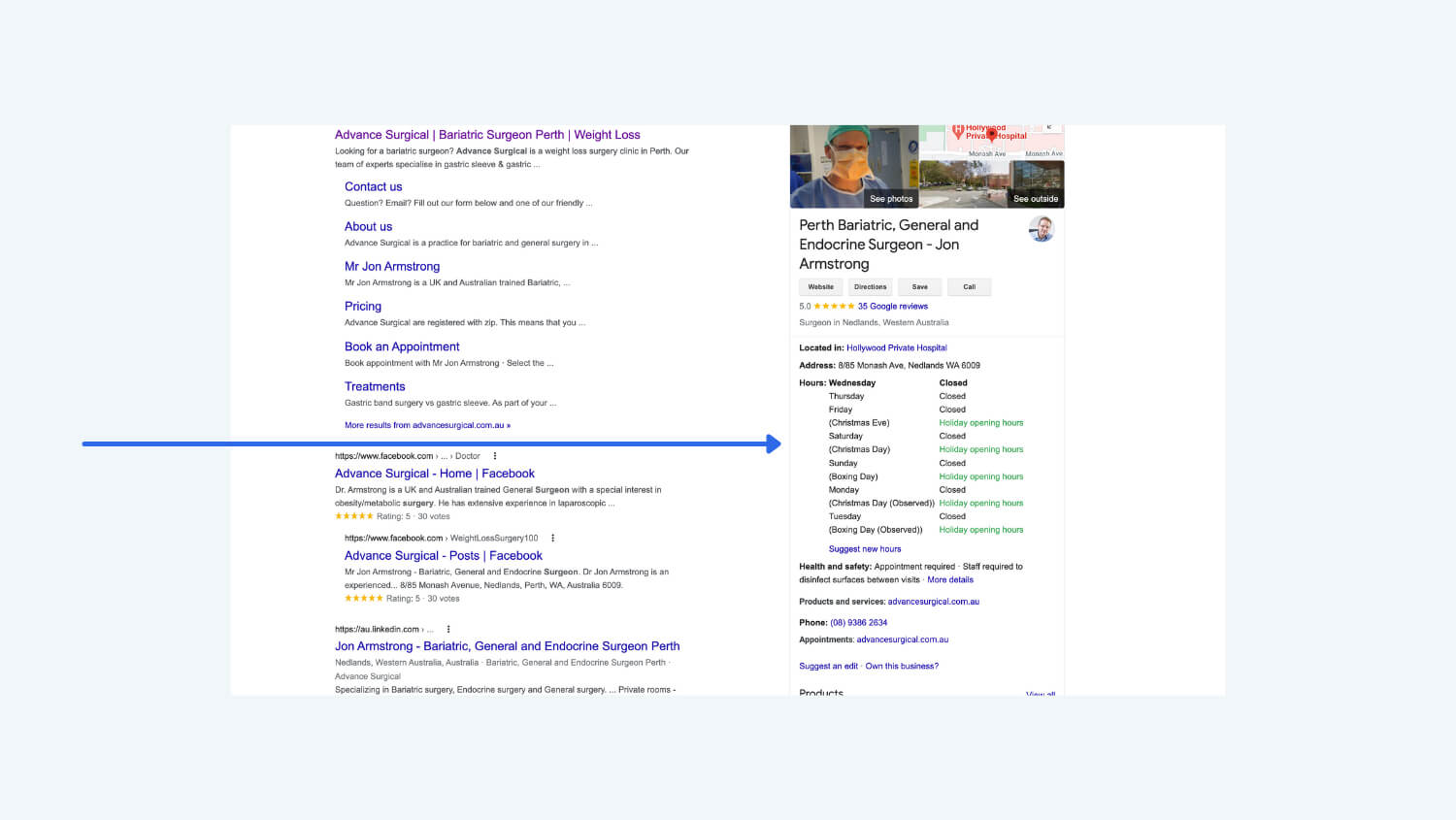
A quick reminder: this is extremely important as a lot of your current or prospective patients will find your Google profile first. If your opening hours are not accurate, they might actually lose trust and let’s agree that as a doctor you want to avoid this at all cost.
This is how you do it
HOWTO: Google Business holiday hours
So how to get started? First, go to Google and make sure that you are logged in: Google has made it really easy to edit straight from the browser. So in this demo I will add holiday hours to one of my customers’ Google business account – Advance Surgical. Once I am logged in into the account, I will simply search for their Google Business profile, and Google now allows me to edit the profile straight from my web browser.
Here’s how to add holiday hours to Google Business:
- Click on Edit Profile
- Find the Hours tab and click on it
- Scroll down to Holiday Opening hours and hover over the title
- Click on the pencil to edit
- Add specific dates and opening hours
- For the days that you are closed, untick the box for that specific date.
If you are unsure, check out the video above where I show you how you do this in a live demo.
Do this in advance
Google Business holiday hours not showing
Google says it may take up to 3 business days to verify the changes, so make sure you do this on time. Fortunately, in reality we noticed that the changes are verified within 10 minutes.
Need help? As a medical marketing agency we have set up dozens of Google Business profiles and we are here to help time-poor doctors, specialists and surgeons. Simply get in touch and our team will contact you.
Keen to be more Google-friendly?
book a strategy session
Google Business is just one aspect of an online presence that makes you stand out as a doctor. If you need help with your medical website, or a content marketing strategy that makes use of data-driven patient education pages to attract more patients, let’s talk. Your obligation-free strategy session will help you understand how you can grow your practice with digital marketing.
- Tags: Google business