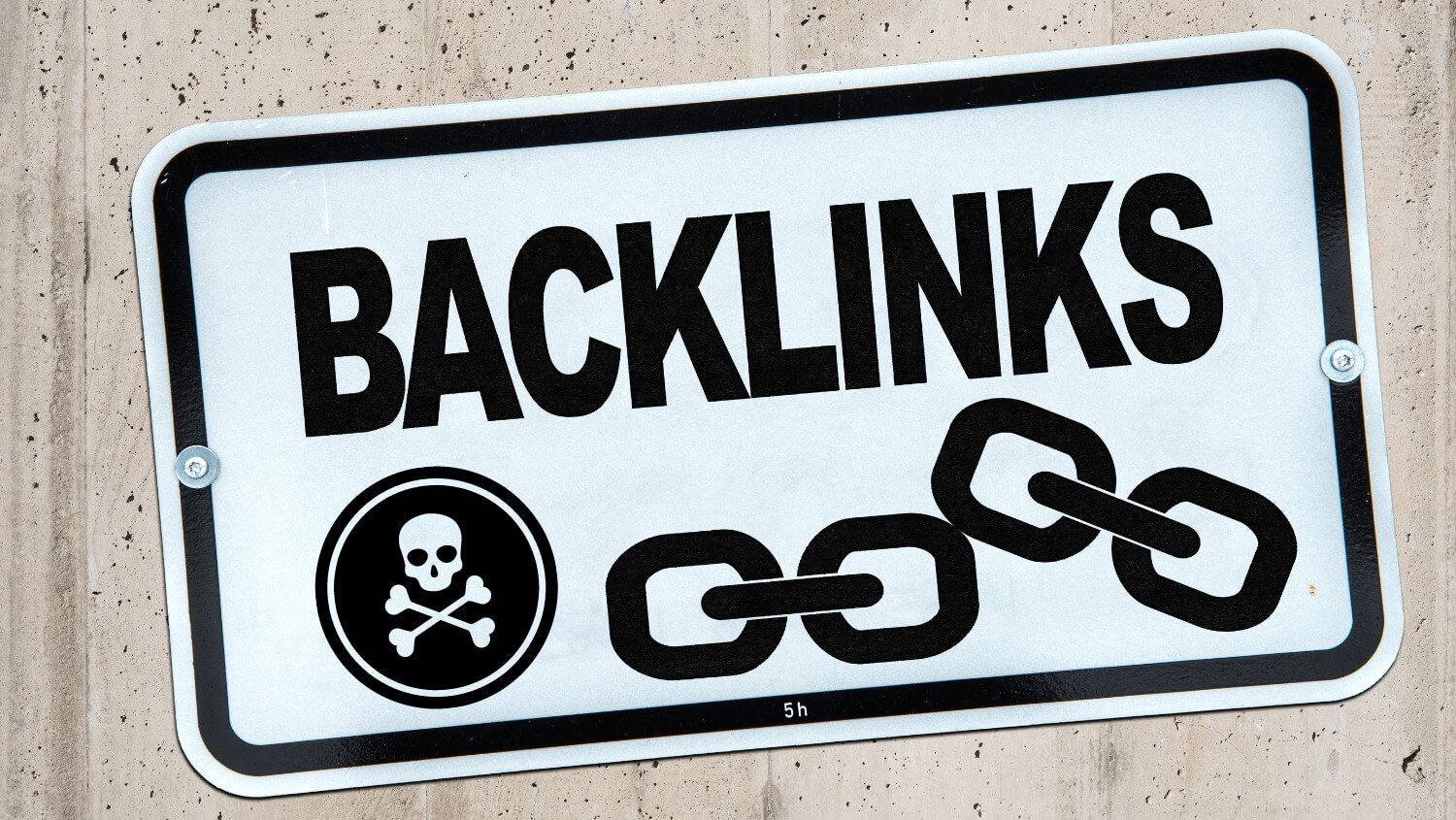optimise images
Why do you need to optimise images for SEO?
Images are an important aspect of your overall web appearance and credibility as a medical practitioner. However, they also play a role in how well your website is ranking
Why do you need to optimise images for SEO?

Els Van de Veire
May 6, 2021
You know the feeling: you Google something, you click on one of the results, and you wait for the website to load. Two seconds, three seconds,… Nothing.
How much patience do you have?
Research shows that 47% of consumers expect a page to load in two seconds or less.
Chances are, if your medical website takes longer to load, that something is not quite right with your images.
In this article we will explain Image Optimisation as part of Search Engine Optimisation (SEO).
Resize your images for quicker page load
optimise images
Before we get started, let me explain that file size and image size are two different things.
File size is the amount of space needed to store the image on the server. When you take images with a professional camera, it will be a large file. But even when you take photos with a smartphone they will be too large to use on a website.
The image files below were taken on an iPhone and their sizes range between 2 and 3 Mb – way too large to just put on a website.
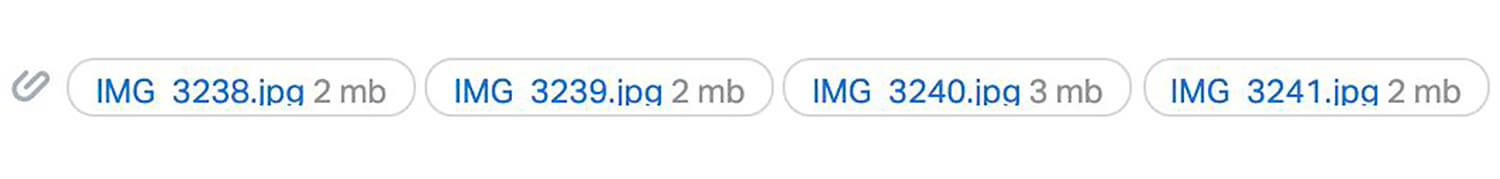
So what is the ideal file size for your image? Without compromising on image quality, you want it to be as small as possible. I will get to this in a bit.
Image size refers to the height and width of an image, for example, 1280px wide.
When we develop your website we optimise for mobile, tablet and desktop screen sizes. In the below case we chose to develop the desktop version in a boxed format with a content width of 1280px, and because we optimise the images for Retina screens, we doubled the image width to 2560px.
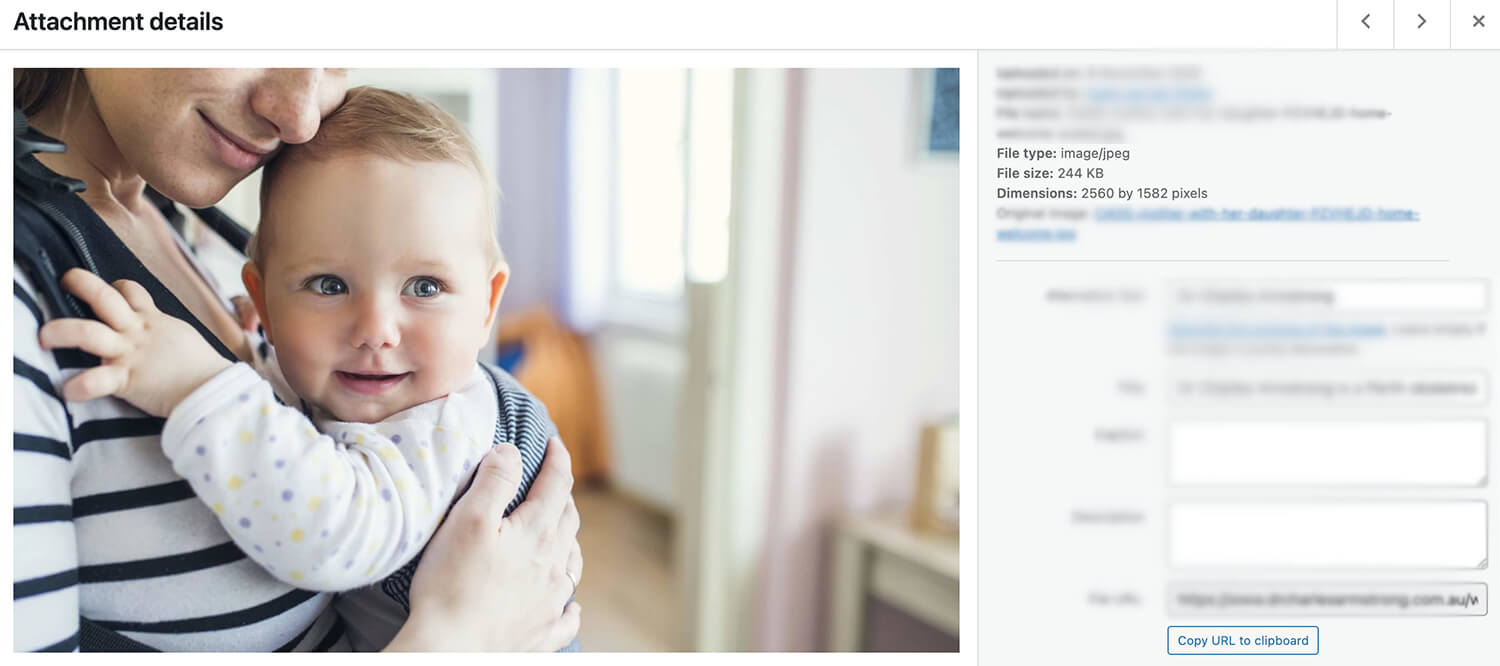
What does this all mean? When an image is used in full width, you need to know the image size (in our case 1280px times two for Retina screens).
Then you need to make sure your file size is light. In our case, we were able to optimise the file size to 244KB (from 3Mb) without compromising the image quality.
So how do I reduce the image file size?
First of all, start with an original image that is larger than the file size you need. That’s because we want to have the best possible image quality and that requires an image that has sufficient data. Starting with a smaller image and upsizing it will result in a pixelated-looking image because all the extra pixels are added artificially. So in our example, we start with an image larger than 2560 pixels.
Now, open your favourite editor e.g. Photoshop, resize the image to the size you need and then save it as a JPG file.
There is one more step to take to optimise the file size. Upload the image you just saved to tinypng.com. This will allow you to reduce the file size often up to 80% without compromising the image quality.
Repeat this for other screen sizes e.g. tablet and mobile where applicable.
Can this process be made easier?
Unfortunately not. This is what it takes to optimise images and page load. This has to be done for every image on every page.
Now, open your favourite editor e.g. Photoshop, resize the image to the size you need and then save it as a JPG file.
There is one more step to take to optimise the file size. Upload the image you just saved to tinypng.com. This will allow you to reduce the file size often up to 80% without compromising the image quality.
Repeat this for other screen sizes e.g. tablet and mobile where applicable.
Does this really matter to Google?
Does Digital Practice optimise each image?
Search engine optimisation and marketing are often misrepresented. Overseas outsourcing of digital marketing work has contributed to those myths and if you want to increase your patient numbers, the challenge is to avoid the pitfalls.
It takes only a small effort to get it right: For our top customers, it all started with gaining a better understanding of effective medical content marketing. With that knowledge, you can start growing and transforming your private practice.
The two key components to understand are:
- The patient’s behaviour before they see a specialist: Patients search online, educate themselves, check out doctors and clinics and they digest the information they find. They also start building emotional connections to that information, and to anyone who is able to communicate in a way that resonates with them. This behaviour can be mapped in data charts so you know what your patients want to read on your private practice website.
- The content you put on your medical website: Mechanically adding your resume is one way to do it. Dumping Wikipedia-style clarifications and definitions of Medical-School content on your pages is another one. Neither of those quick-fix approaches has ever helped a private practice thrive. What we see across our successful medical strategies is the spectacular impact of customised content for our customers. It is based on the detailed data charts for their particular specialty. Each page is produced to answer the patient’s questions, presented in a palatable format and organised so Google flags your content as worth ranking.

Too often, we hear dramatic stories of doctors delegating this pillar of their business development to people with the wrong skillsets. (“I’ll ask the IT guys to do some SEO”).
Medical content marketing is part of your business strategy. It’s not a commodity you quickly order on the cheap. This business strategy helps you create wealth, so your clinic becomes a valuable asset rather than just the vehicle to do your work.
We can help you connect the dots even faster so you don’t waste precious years struggling to fill your waiting room.
Optimise file names
optimise images
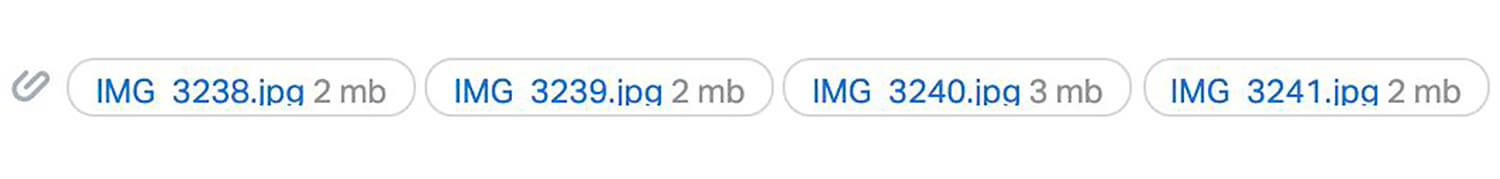
If I would upload these images straight to my website, they would not only be way too large, they also don’t tell Google what they are about. Your image’s file name is a ranking factor too.
Before uploading any image to your medical website, give the file a name using relevant and descriptive keywords to get the most SEO power.
If you will be using your image on a page about osteoporosis or prostate cancer, simply rename your image to for example:
osteoporosis-treatment-LOCATION.jpg or prostate-cancer-surgery-LOCATION.jpg
Always use hyphens so the search engines can “see” the words.
Does Digital Practice change the file names of images?
Add an alt-tag to each image
optimise images
Alt-tags (alternative text) are used by screen readers to “read” the image content to a user that may be visually disabled which is important related to accessibility.
Alt-tags give us also an opportunity to give the search engines context with your image. The aim is to tell the search engine what your image is about in case of a technical glitch.

What you see here is an Alt-tag, describing the image, so that it is still clear what image was supposed to be here even though the link appears to be broken.
Alt-tags also have an impact on your rankings so make sure you use the opportunity to add your keyword and provide context.
Make sure you own the image
optimise images
The best images are the ones you create yourself because they are unique. They give personality, add to your credibility and make your medical practice unique. Of course, creating your own images is a lot of work.
If you do use stock images it is pivotal that there are no copyright issues. If iStock, Shutterstock or any other stock photo provider owns an image you use, and you have not bought a license to use it, then you’re risking an expensive lawsuit.
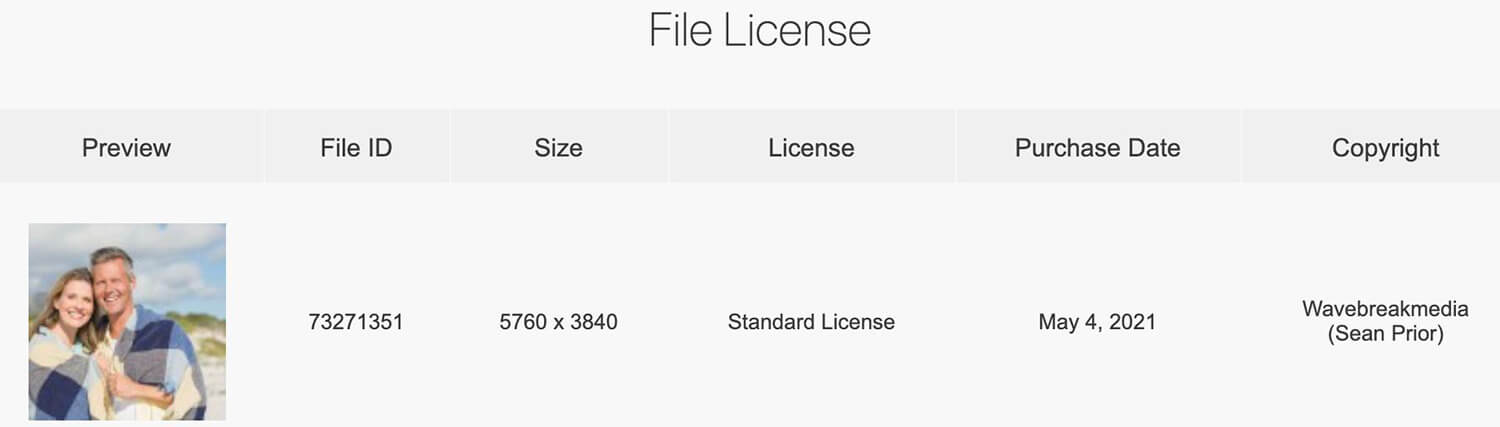
Do I own my stock photos when I work with Digital Practice?
Absolutely. We work with 2 different stock photo providers and buy a license for each photo we use.