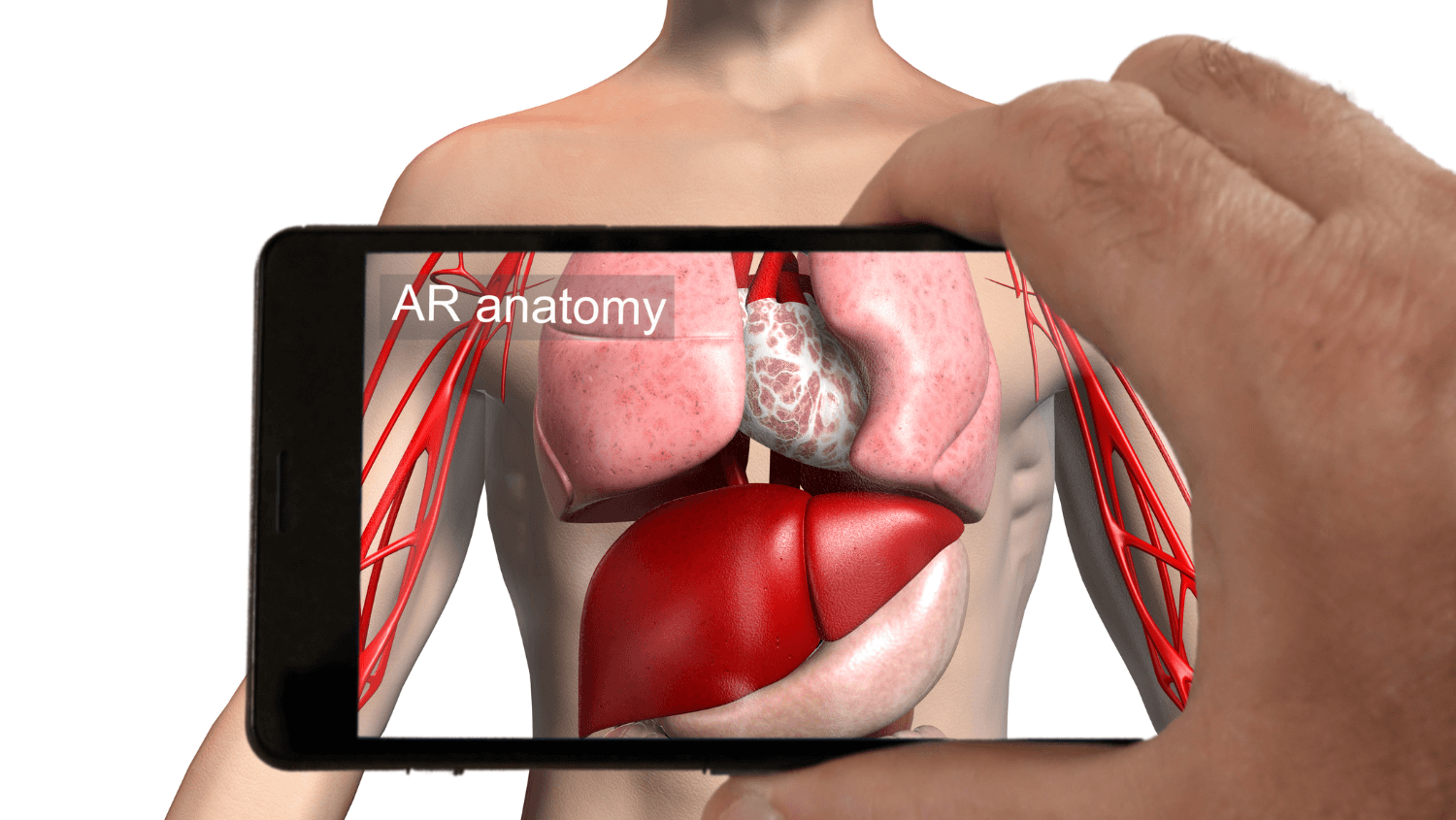medical website top 3 pages
The 3 most important pages on a medical website [examples included]
The 3 most important pages on a medical website

Els Van de Veire
November 22, 2021
#1 Highlight the most important procedures on your homepage
Optimise your homepage
We highly recommend featuring your most important procedures or services on your homepage. There is no need to list all your services on the homepage. Select 2 or 3 and use the space to differentiate yourself from your competition.
For example, if you are a gastroenterologist, you would typically treat conditions such as coeliac disease, GORD, helicobacter, peptic ulcers…and the list goes on. But the treatments you really want to highlight on your homepage are gastroscopies and colonoscopies. As an endoscopy may be required to assist with the diagnosis of the listed conditions, it’s the procedures that should be featured on your homepage.
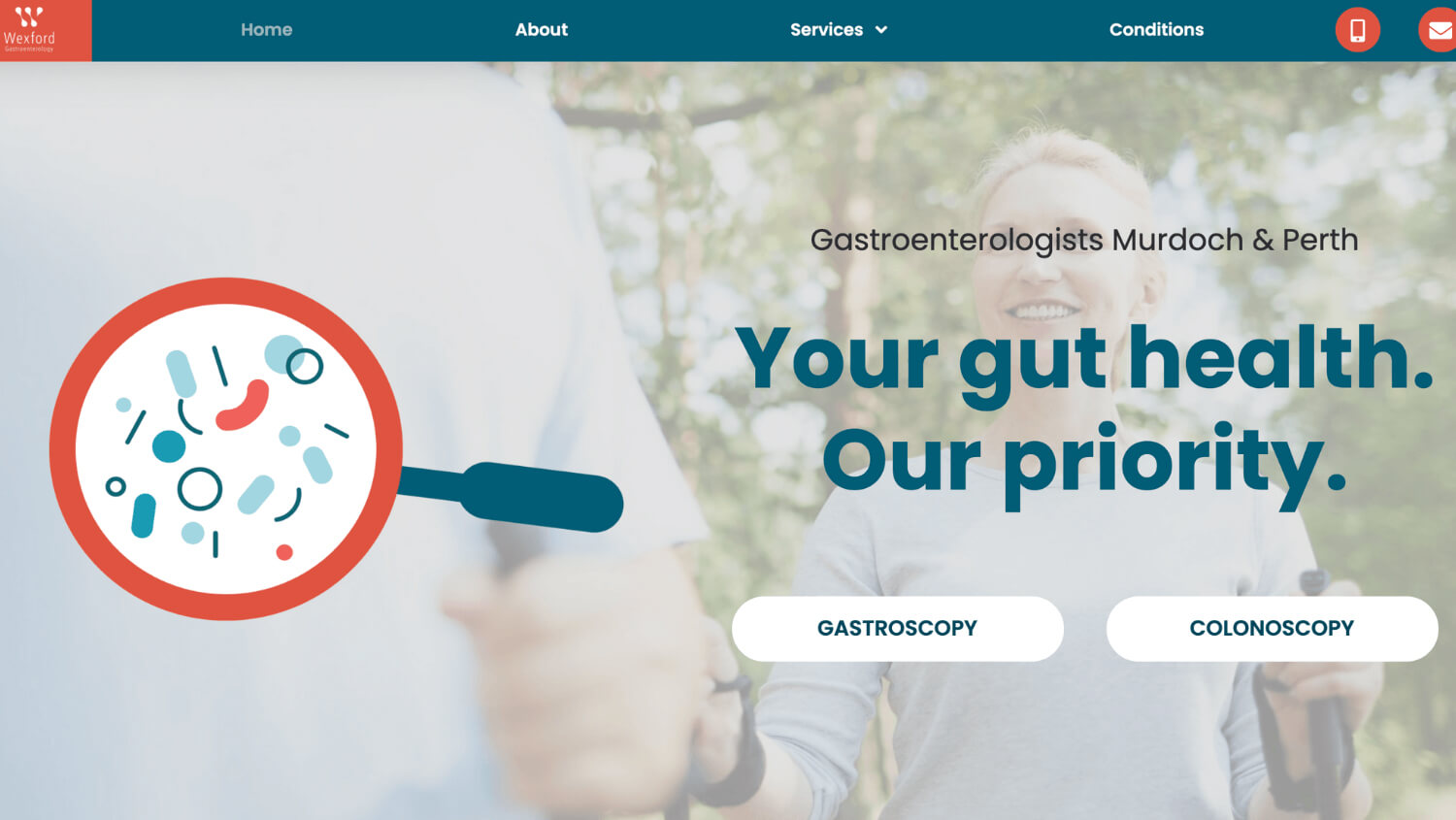
For this gastroenterologist, we highlighted gastroscopy and colonoscopy in the first section on the homepage. We call it above the fold because it’s the first thing your visitor will see without having to scroll. With that expression, we use vocabulary from the days when we only had folded newspapers on display, hence the need to think about what you put on the cover above the fold.
As visitors scroll down, they will see another section linking to a separate page that highlights the conditions treated by the gastroenterology clinic.
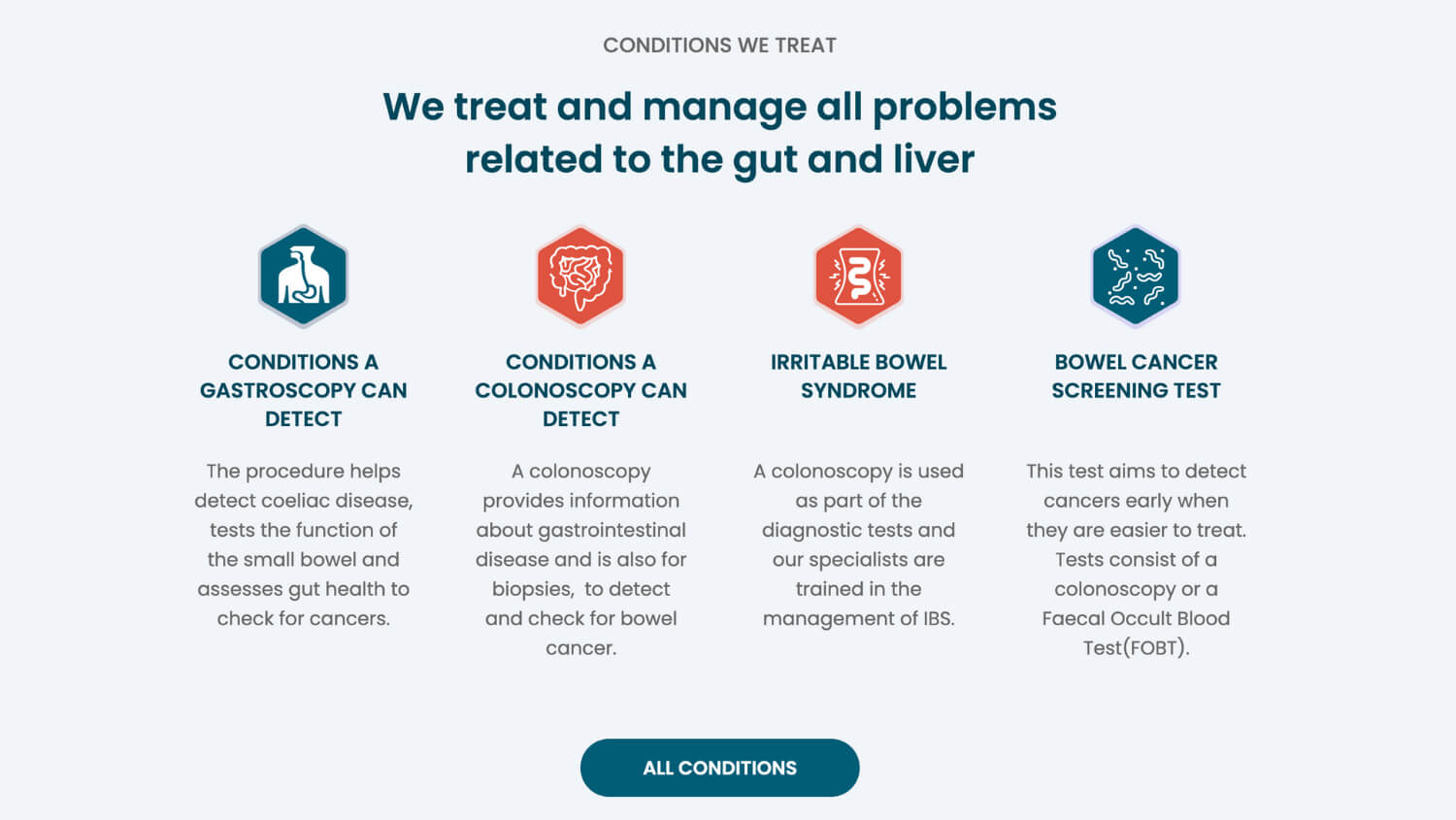
As you can see, this is a great way to separate conditions and treatments and to highlight your most important procedures without overwhelming your audience.
It’s an example of medical website design that guides (future) patients to the desired information on your website in an effective way, so they get to know and trust you. Those are the conditions to be fulfilled before they will take that important next step and contact you.
#2 Pay attention to your About page
About your medical website
When we analyse traffic to our customers’ websites, nine out of ten times the About page is the second most important page of the entire medical website. Your homepage is usually the most important page.
Why is your About page the second most important page?
Usually, people land on your homepage when they search for a generic term (for example “plastic surgeon Sydney”) or on a page about a condition or treatment when they search for a specific term (for example “tummy tuck Sydney”). If you don’t have this foundation in place and you don’t show up for conditions and treatments, check out our articles in the Grow section on SEO ranking factors and Google’s current definition of good content.
No matter how patients landed on your website, once they have discovered your medical website and profile, they typically want to know more about the person behind the role…about you.

"The potential new patient has read some of your content and sees the value. Enough to stay on your website. They now want to figure out who you are, where you are from, what your credentials are and so on."
It’s important that your About page answers the questions they may have:
- Who is this Dr?
- Why did she/he specialise in [Add your specialty]?
- Is she/he trustworthy? [Add your medical associations, papers, research i/a]
- How does he or she look like? [Add a high-quality image]
- How does she or he sound? [Add a video]
- Do I like this person? [Add something to make yourself relatable, for example Outside practice hours, I love walking my dog.]
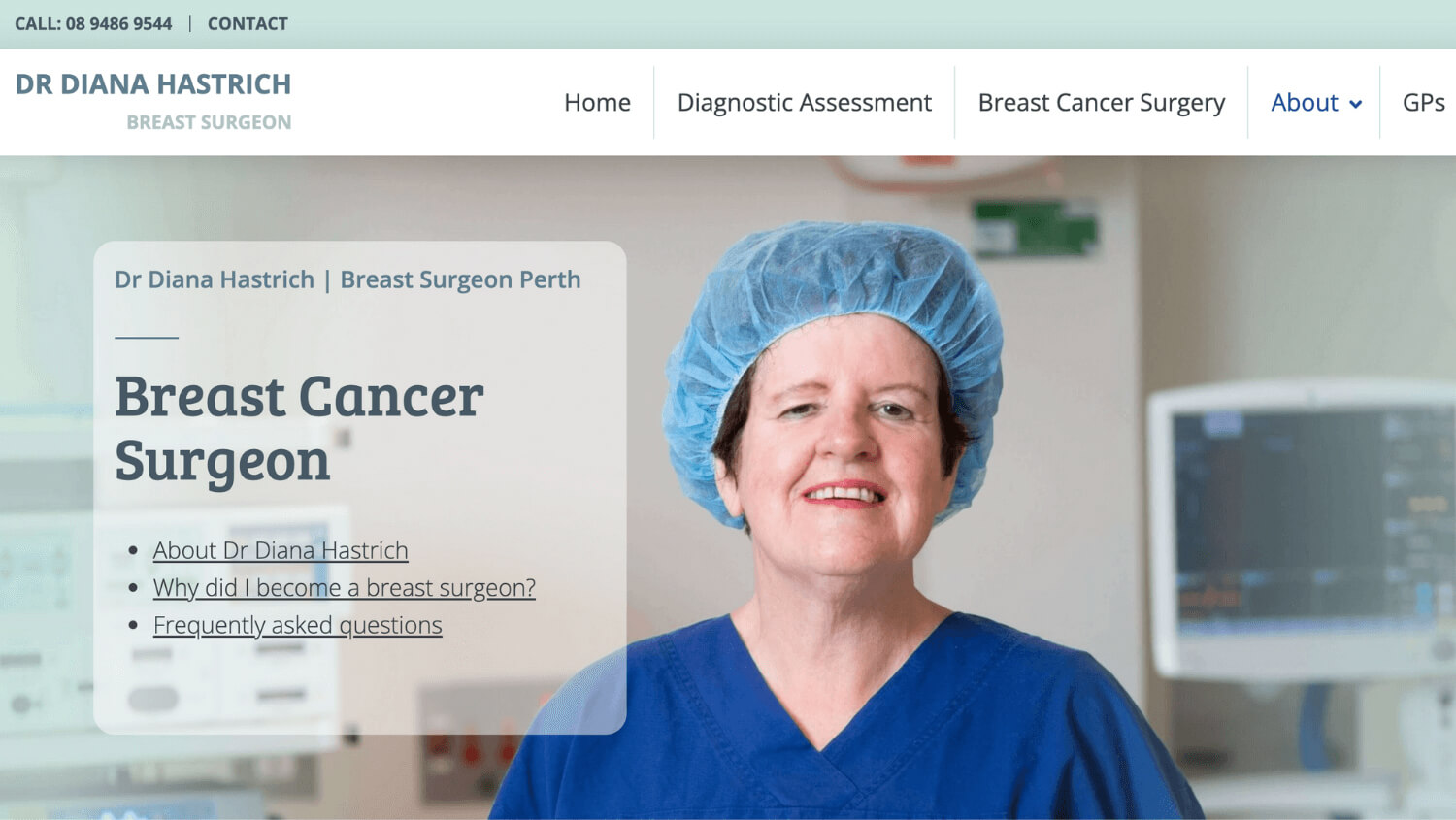
Check out Dr Diana Hastrich’s About page. Above the fold, we see Diana in theatre, which validates her reputation and adds to her credibility. Scrolling down, you’ll get to see her in a different setting. As you can see, Dr Hastrich has opted for high-quality images and we always recommend investing in professional photography as it enhances your reputation and adds to your credibility.
We then get an opportunity to get to know Dr Hastrich a little bit better and to contact her. Visitors who still want to know more can keep scrolling and get to know her even better.

"For example, Dr Hastrich shares that when she started out as a breast surgeon, breast surgery was just beginning to be recognised as a subspecialty and most general surgeons “did a bit” of rather crude breast surgery. Wow! Sharing this information paints a picture of the history of this specialty and confirms that we are on the website of a pioneering expert surgeon."
Dr Hastrich answers more questions, about her experience, her work in Perth, and her role at Breast Screen WA. As you can see, the About page can be a pivotal tool when it comes to converting medical website traffic into new patients.
#3 Make it easy to get in touch and create a killer Contact page
Contact your medical practice
Your Contact page is just as important as your Home and About pages. That is why you will want to pay attention to the types of details you provide and to the look and feel. The bottom line: make it easy for patients and referring GPs to contact you.
If you have multiple locations, add each location with a separate heading (for example the name of the suburb) followed by your correct address and contact details. It just gives that extra level of quick guidance for patients who are going over your content.
Tip: Use the exact phrasing of your Google Business or Google Maps profile. If your practice is listed with Google as “Suite 2, 900 Lake Shore Dr, Chicago, IL 60657, United States” then use the same phrasing on your medical website. Add your phone number and fax number (patients usually won’t send fax messages but referring physicians may).
Always add an appointment button if you are listed with a service like Hotdoc or Zocdoc. These services make it easy to implement their booking code into your medical website.
Create a map that shows your location and add a hyperlink to that map image, so it directly opens the Google Maps driving directions.
Add your opening hours and answer a few FAQs that are typically related to contacting you. For example, “Do I need a referral?” and “Is it easy to find a parking spot?”.
Of course, you will want to give patients the opportunity to send you a message too. We advise our customers to use a web form rather than adding an email address but you can do both if you can manage the number of spam messages in your inbox.
As you can see, Dr Jeremy Rawlins has an excellent Contact page:
- An attractive image at the top of the page
- A summary of who he is
- Clear location differentiation with the exact same address details as listed with Google
- Phone number and opening hours
- Two short FAQs
- An email address and web form
Please also note that Jeremy’s contact details are listed in a sticky top bar and are accessible on every page of his website.
Summary
Medical website design
Having user-friendly Home, About and Contact pages on your website will definitely add to your level of success as a doctor, specialist or surgeon. Combined with excellent medical copywriting and search engine optimisation, your medical website will outrank the competition in no time. Looking for medical web design inspiration? Check out our popular blog articles:
- 5 examples of great healthcare websites
- 6 beautiful medical websites to get inspired
Did you know we also offer free website audits? We will take a look at your current website and check if your About and Contact pages, as well as your Homepage, have been set up correctly in line with Google’s best practices.
Need help with any aspect of your medical website?
free meeting
Whatever the nature of your question or the phase your private practice is in, feel free to plan an obligation-free strategy session. We will look at where you want to take your practice and discuss ideas to get there. You will be surprised when you hear how a more strategic approach to online marketing has transformed the career and lives of our many successful customers in spectacular ways.
- Tags: Marketing for doctors